Menu
Menu
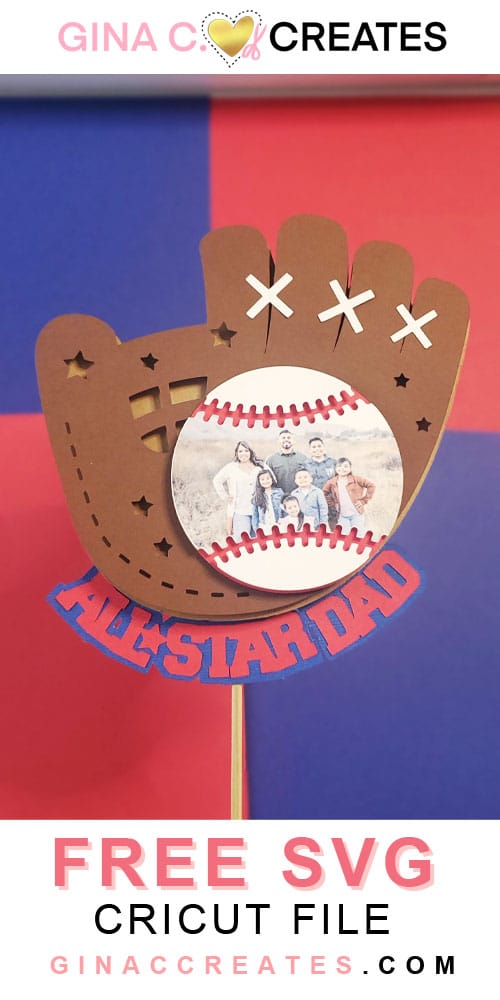
Father’s Day Free SVG Collection – 3D All-star Dad SVG
It’s that time again, we have an awesome collection of free SVG files for you! This months theme is Father’s Day Cut files! So no matter what type of Dad you have, I’m sure you can find a fun cut file to make for Father’s Day! Check out all these great designs, find links to them at the end of this post.
In this post not only am I sharing all these Father’s Day SVG files with you, I’m going to show you how to make my 3D All-Star Dad design. You can use this cut file as a card, cake topper or add it to a shadow box for a keepsake!
Supplies need:
In this tutorial, I’m going to show you how to add your own family picture to personalize this for your Father’s Day gift! You will need a printer and cardstock for print and cut. Scroll down to the bottom of this post and click the pink download button to get the free file.
Once you have the zip folder downloaded, please EXTRACT all files to a new folder. Now you can open up Design Space and upload the .svg. If you need help locating the SVg file type, please read my Q & A Page.
After you uploaded the SVG file, upload a picture of your choice. Resize the WIDTH of the SVG design to 6 inches. Next resize your picture to 5 inches or to the width of the ball. However this is your project so you can change the size to whatever you like.
Please note if using Design Space, the SVG file no longer uploads the correct size. You must resize yourself.
After you resized the SVG file, you can ungroup it to select the white pieces of the baseball. And ungroup that as well.
Select your family picture layer, right-click and send to back. now place your middle white piece of the baseball and place it over your picture. Select the family picture and the middle white baseball layer and slice those two layers. Then delete scraps.
Now your canvas is ready to cut, click make it. The family picture will be a print and cut. I printed on regular cardstock, changed my printer setting to plain paper and quality high. I set my dial to cut on CARDSTOCK+ setting.
Here are all the layers cut out, there is a total of 5 layers.
To layer this together I used foam tape squares on the back sides. I started with the 3 glove layers. I layered 2 foam tapes on top of each other to give it more depth.
Next, I assemble the baseball together, which is 2 layers. I only used one layer of foam tape for this. Then you can add it to the glove.
Lastly, I used craft glue to attach the All-star Dad letters and glove X’s. Now you are done! and you can display it how ever you like! Time to get creative!
I hope you enjoyed this tutorial of my 3D All-star Dad design! Thanks for visiting my page, don’t forget to visit the links below to grab more free Father’s Day designs.

LOG IN to free account, then click the pink download button.
of Gina C. Creates. Here you will find free SVG Cut Files, Cricut craft projects, party printables and home DIY. I hope you enjoy my hand-drawn designs and craft projects.

If download button shows a blank page or a bunch of letters and numbers; Please open link directly in an internet browser and try again. Still need help with the download? Head over to my FAQ Troubleshoot Page for more help!
If you want to use my FREE SVG designs on your products, just purchase a Commercial License for each free download.
Or join my SVG Membership and be cover by an unlimited use commercial license. Check out the benefits below!
pay for license as you go.
save more with membership.

of Gina C. Creates. Here you will find free SVG Cut Files, Cricut craft projects, party printables and home DIY. I hope you enjoy my hand-drawn designs and craft projects.
© 2018 All rights reserved
Made with ❤ by ©Gina C. Creates
3 Responses
LOOOOVE this! So much!
when I downloaded it, It doesn’t give me a svg file. It has a DXF file, a Encapsulated Post Script file, a PNG file, and a Microsoft Edge html document. How do I get the svg?
It’s the Microsoft Edge Html doc. The SVG file converts on Windows computer. Please take a look at my Q&A Troubleshoot page. Scroll down to Can’t find the SVG? I explain it there. https://ginaccreates.com/q-a-troubleshoot/