Share this:
Note: This post may contain affiliate links. I make a small commission on any purchase you make, with no extra cost to you!

Free Printable Candy Bag Thank You Tags | Berry Sweet of You to Come!
Enjoy these cute strawberry thank you tags for your next party’s candy bags or goodie bags. Their unique strawberry shape will definitely stand out at any birthday or special occasion celebration! These thank you tags, Berry Sweet of You to Come, are great for birthdays, baby showers and bridal showers.
Create my strawberry tags with the PDF to print and cut by hand if you don’t have a cutting machine. Or Use the PNG file to upload to Cricut Design Space for a print then cut project. Download the free thank you tag printable below.
I made them for my daughter’s goodie baskets, she had a fruit theme party for her first birthday. I decided to make her goodie bags out of paper berry baskets, I filled them with candy, treats and of course fruit snacks. You can also fill the berry basket with shredded tissue paper and add chocolate covered strawberries, and place them on your dessert table!

Supplies To Make Tag:
Optional: Print PDF from home and cut by hand with scissors. Will need hole punch to hang tag. Makes 12 tags per sheet.
Supplies To Make Berry Basket Goodie Bag:
If you own a Cricut or cutting machine like the Silhouette, use the PNG file for the print then cut feature to make your tags. This is what I did! I made 30 tags in no time! I used 4 inch recycled paper baskets from Michael’s Craft Store or you can also find them at Amazon HERE. I also use clear treat bags, that are 5in by 11.25in, that you can get at Michael’s or dollar stores.
Once you have my file downloaded, it will be located inside a zipped folder. Right-click on the folder and extract all files and save to the same location. Upload the Berry Sweet of You to Come PNG image to Design Space. Save image as a Print then Cut image and save. Add image to your canvas and resize the strawberry tag to 3 inch in height. Next, right-click and hit duplicate to create 11 more tags.
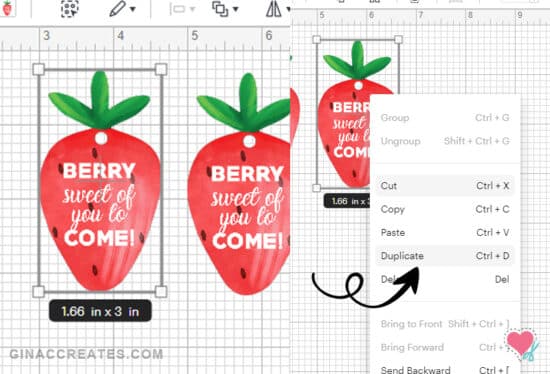
When you click Make It, the print then cut tags, might show with 2 mats, you can fit 12 tags to a sheet now, just move the 3 tags on the second mat to the first mat. Click continue and send your mat to the printer using system dialog box and leave bleed on. You need to change your print quality setting to high then print. You can print as many sheets as you need. After you printed out all the sheets, you can cut each sheet at a time on Cardstock +.

After you have all your tags cut out and ready to go, you can start to fill each goodie bag. Drop the 4in berry basket in the clear treat bag and fill with candy or treats. Use the wire ties the come with the clear treat bags and loop the tag on and tie! Now you have a cute goodie basket for your little guests!

Get the latest updates to your inbox, like free SVG Files, DIY Tutorials and Special Announcements.


If you want to use my FREE SVG designs on your products, just purchase a Commercial License for each free download.
Or join my SVG Membership and be cover by an unlimited use commercial license. Check out the benefits below!
pay for license as you go.
save more with membership.

of Gina C. Creates. Here you will find free SVG Cut Files, Cricut craft projects, party printables and home DIY. I hope you enjoy my hand-drawn designs and craft projects.
© 2018 All rights reserved
Made with ❤ by ©Gina C. Creates
2 Responses
Can you please please make these printable friendly ?
My baby’s Berry fist birthday is next week I would love to print this at home since I don’t have a cricut.
Hi Nabil, It’s already printable friendly, were you able to find the PDF printable in the download?